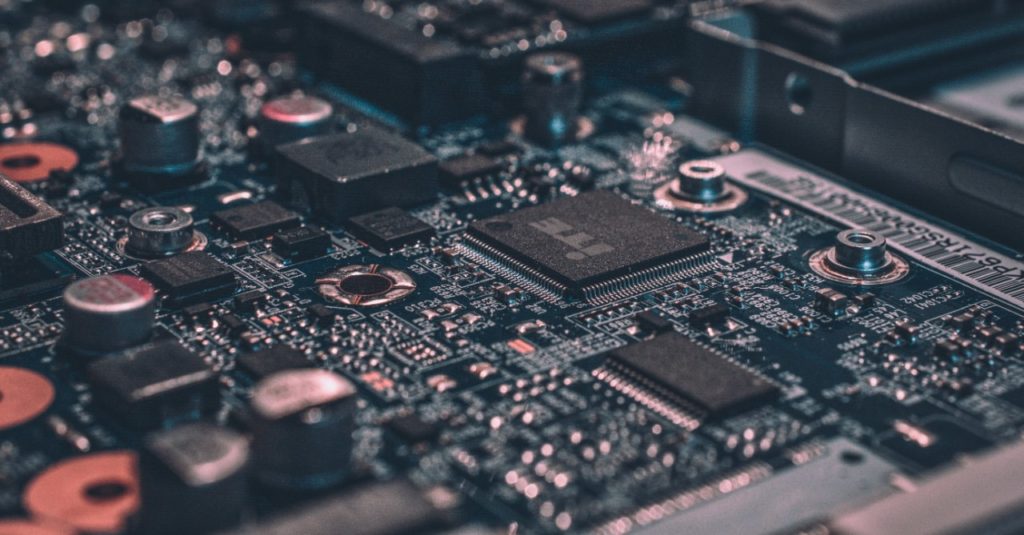Aaronia USA RF Spectrum Analyzer Firmware Update
Update your Spectran Analyzer Firmware at Germany-based manufacturer, Aaronia AG, website Aaronia.com. Please note that the video indicates firmware updating for the V5 only. Please see below for instructions regarding updates for ALL MODELS of Aaronia USA spectrum analyzers. For more information on Aaronia USA Spectran V5 RF Spectrum Analyzers or for technical support during firmware and software upgrades, contact sales at aaroniausa.com or call 214-935-9800 now!
Updating your V5 Firmware in Firefox Browser
How to dowload and run Firmware Updates for all Spectran Units in Google Chrome
- Visit manufacturer website Aaronia.com and select “Downloads” from the top menu bar
- Scroll approximately halfway down the page to select “Download the V5 Firmware Updater” or three-quarters down to select “Download the V3/V4/NF Firmware Updater”
- A download should begin immediately. If not, you may need to adjust your browser settings to allow pop-ups or automatic downloads.
- Click to open the downloaded .zip folder appearing in the bottom left corner of your browser along the “downloads” bar.
- All V3, V4, and NF Analyzers: Select and run “FirmwareUpdater” application and follow the prompts to install and then open the installed firmware updater.
- V5 Analyzers: Open folder “V5FlashTool” and Extract All files.
- View all files after extraction, and run “V5FlashTool” application. Follow the prompts to install, and then open the installed firmware updater.
- Connect your Aaronia USA Spectrum Analyzer via provided USB cable, and follow the prompts within the updater.
- Congratulate yourself on successfully updating your RF Spectrum Analyzer firmware!